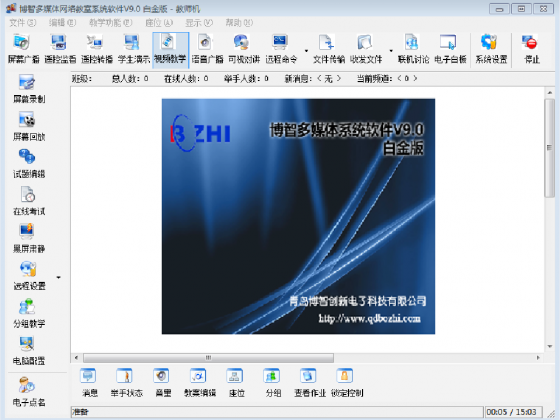
BOZHI Multimedia network classroom system software V9.0 Platinum edition
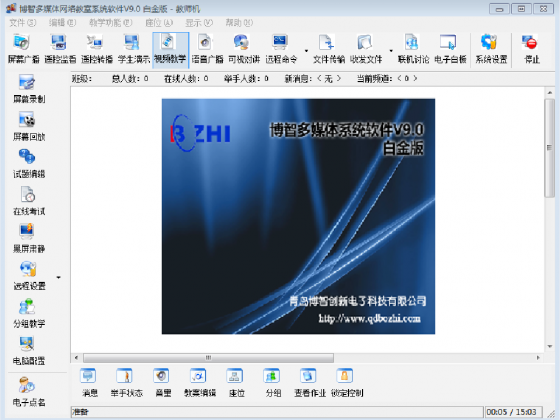
1, the screen broadcast: the teacher's screen (all the screen, designated area, designated procedures) screen transfer to the students have been logged, but also can transmit voice. Students receiving the broadcast can be a single, part or whole. In the course of broadcasting teaching, it is free to control a single, part, or all of the students to stop or start receiving broadcast. Multimedia courseware that can broadcast video files. In the course of teaching, the teacher can decide whether to lock the keyboard, mouse, or not to accept the radio of the teacher in the window. In the students accept the display area than the radio area of the teacher, the student machine uses the function of the way to accept the teacher's screen broadcast; for video playback, and the full screen broadcast video media player software, such as: Player MS, Media Player Win, DVD Real, etc., can be efficient, smooth broadcast Flash animation and courseware; students accept the radio without stagnation, very smooth.
2, the screen monitor: teachers can monitor the selected single, part of the whole student machine screen, teacher machine can monitor each screen more than 16 students (up to). Teachers can directly control a student in the monitor window. Teachers can remotely take over the selected students, control the students' keyboard and mouse, and the students' computer remote control, remote control process, the teacher may at any time to lock or allow students to operate the computer keyboard and mouse. Teachers can communicate with the student speech to students remote counseling; remote window, teachers in the remote control of a student at the same time to at the same time of the prison to see other (1 - 16) on a student's computer screen; inspect a thumbnail, teacher in prison see two students over the computer screen can according to the proportion of compression monitor screen for students; can be manual or automatic cycle surveillance on floating menu, convenient, dynamic choice need to monitor student machine number of.
3, pronunciation teaching: the pronunciation teaching function may be the teacher's machine microphone (or other input equipment) sound transmission to the single, the part or the whole student machine. The audio and video files of the teachers are transmitted to a single, part or all of the students. By mixing teaching, audio synthesis technology, to achieve voice teaching. System can be the teacher's voice, the voice of the external input device, such as: sound card, MIC input sound; the other way is to play a variety of audio and video format file player. At the same time, the transfer to the students. Teachers can easily and conveniently in the floating menu, the choice of voice teaching mode, as well as whether to lock the keyboard, the mouse in the sound teaching process, teachers can not lock the keyboard, mouse, students can listen to the explanation, while the operation of the machine; if you lock the keyboard, mouse, students can only listen to the teacher's explanation.
4, remote relay: the teacher will specify the student machine screen and operation process to other students to watch, the teacher can also remote operation of the students are broadcast machine.
5, student demonstration: the teacher designated by the students for the time being replaced by the teachers for teaching demonstration, the students are operated, other students can only watch. At this time all the students will receive the students to operate the machine to demonstrate the process of the screen content. Teachers can also be involved in the operation of the process.
6, electronic whiteboard: electronic whiteboard used to assist teachers in the teaching of teaching, teachers can use it directly in the screen, the interface to emphasize the key points, such as notes. With the characteristics of multi page, can store, convenient for teachers to use repeatedly.
7, video intercom: teachers can choose any students with two-way audio, video alone.
8, the screen recording: teacher machine can be the operation of the machine, explain to record as a file, for teachers to play the use of repeated play, and later through the screen playback functions for playback.
9, the screen playback: teacher machine can record the screen file playback, playback of the content can be broadcast to the students through the screen.
10, the network cinema theater: the network can make teachers synchronous play video files on the students and teachers on. During playback can switch between full screen and window, fast forward, rewind, pause, drag, stop operation. , WMV, DAT, MPG, MPEG, VOB, MOV, MP3,,, CD,,, WAV,, WMA, Audio, OGG, MP4, OGM, AVI, ASF, MPEG-4, DIVX,,,.
11, electronic hands: students use the electronic hand function can call at any time. Teachers will be immediately, according to the time order of the students to show their hands up to show the students to raise their hands.
12, group teaching: by the teacher assigned team leader to perform the assigned functions. These features include: screen broadcasting, voice teaching, video teaching, online discussion, video intercom. In the group teaching, the teacher as a group, participate in. Mutual interference between different groups.
13, class model: automatically set up the class model, and can be saved, for the next call.
14, online discussion: online discussion function can choose a number of students for writing, drawing exchange. Other students are able to participate.
15, the electronic name: the teacher can pass the electronic roll call, to confirm the student's attendance. After the electronic roll call, the name of the student machine will become the name of the student's attendance.
16, issued a document: the document allows teachers to teachers
Primus multimedia electronic classroom system V9.0 platinum version control parameters
|
Serial number |
Importance |
Performance requirements |
|
1 |
★ |
Requires manufacturers to provide independent intellectual property rights of the software copyright certificate; national ISO9001:2008 international quality system certification (certificate number: 01709Q11975R0S); software manufacturers must have a software product registration certificate and software enterprises certified Certificate (certificate number: Qingdao R-2012-0007) to ensure that the legitimate software product copyright. |
|
2 |
★ |
Broadcast teaching: full support for autoCAD, 3DMAX, geometric sketchpad, and can directly play DVD |
|
3 |
★ |
Area broadcast: you can broadcast the designated area on the teacher. |
|
4 |
★ |
Specify program broadcast: word, Excel, etc. |
|
5 |
★ |
Voice: exclusive audio synthesis technology, teaching courseware |
|
6 |
★ |
Video intercom video intercom: PIP unique, good effect |
|
7 |
★ |
Electronic whiteboard: teachers can use it directly on the screen, the interface for writing, drawing and other operations and broadcast to the students to see. |
|
8 |
★ |
Disable USB storage devices: prohibit students from using U disk, MP3 and other equipment |
|
9 |
|
Web page white list: the teacher can edit a web site list and distribute to students. Students are prohibited from visiting the web site when they are accessing the specified. |
|
10 |
|
Application: the teacher can edit an application's list and distribute it to the students. Students are not allowed to use the specified program. |
|
11 |
★ |
Classroom questions: the teacher can use the graphical tool to edit and preview a variety of questions, such as the judge questions, questions and answers, and can choose the students to ask questions. |
|
12 |
★ |
Instant test: the teacher can edit an electronic paper and distribute it to the students' test. |
|
13 |
★ |
The process of preventing and killing the students can be prevented by using the task manager to kill the students' program. |
|
14 |
★ |
Disconnection lock: when the students intentionally unplug the cable or the network connection after a while, the student program will automatically lock the student screen. |
|
15 |
|
File transfer: the machine can choose one or more students, the freedom of the file transfer between two machines |
Keywords multimedia network classroom system software V9.0 Platinum Edition features
1 multi screen broadcast mode;
2 dynamic selection of multi window monitor;
3 group teaching;
4 camera video broadcast;
5 network cinema;
More than 6 pages, can store electronic whiteboard;
7 has the function of the whole text, voice, painting online discussion function;
8 to meet the multi-channel, multi teachers, multi class teaching at the same time;
9 student machine full screen, window to receive screen broadcast; Ctrl+Alt+Del security lock;
10 students USB, floppy drive, CD-ROM locking device;
11 student computer applications, web access to the white list;
12: at any time instant test questions, immediate test, real-time statistical analysis of test results;



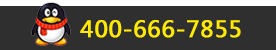
 Sale1
Sale1