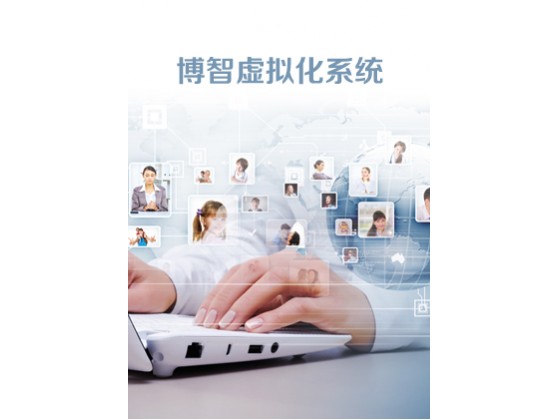
BOZHI The virtualization system
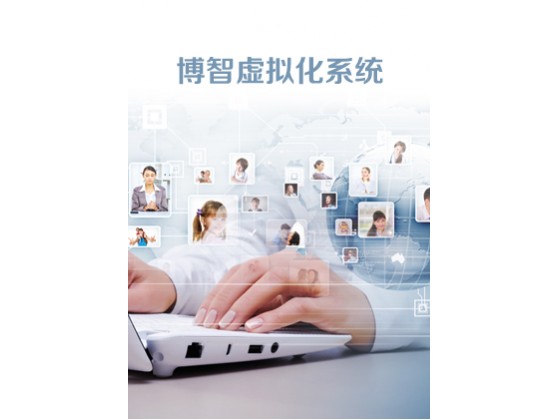
Desktop virtualization for the domestic desktop virtualization market needs to use a user centric computing model, the need to provide users with IT resources, to maintain the user's desktop usage habits, to ensure that the user to obtain a sufficient degree of freedom and user experience, while meeting the needs of centralized management and data security, solve various problems of desktop management.
Desktop virtualization infrastructure platform is a deep integration of virtual desktop solutions, including virtualization platform, operation management platform and desktop terminal and remote protocol, etc.. Using TDP desktop virtualization solutions, users can simply, quickly and one stop the construction of enterprise desktop virtualization platform, to provide desktop cloud services, greatly simplify desktop management, improve the security of data, improve machine hardware utilization, reduce the total cost of IT (TCO).
1, data security, to prevent data leakage from the terminal
2 desktop, disaster recovery, any problems can be quickly restored
3, simplify desktop management, improve management efficiency
4, centralized management and maintenance, the desktop environment can be obtained, to achieve the mobile office staff
5, can be achieved within the scope of the desktop standards
6, reduce costs, reduce hardware costs
7, high performance and high reliability, desktop environment running on high performance server
Desktop virtualization platform through the desktop environment to the server, integrated computing, storage, network resources, through data access, peripheral access to security policies, to provide a high security IT infrastructure, to help companies achieve unified management of users, terminals, data, to ensure the safety of enterprise data, to prevent data leakage from the terminal.
Simplify desktop management, improve the efficiency of IT
Focus on the desktop environment to create, monitor and manage, reduce the demand for the desktop site support, improve the efficiency of IT management.
Reduce costs and reduce hardware costs
The desktop environment is running on the server, it can effectively use the hardware resources and reduce the hardware investment. Desktop terminal only use a lower price than the traditional PC cloud terminal or cloud one machine can.
Centralized management and maintenance, the desktop environment can be acquired
All desktops are running on the server for unified management and maintenance, users can use all types of terminal equipment access to a variety of desktop environments, as long as there is a network access and authorization. Provides a great flexibility and security for the desktop access, and can easily achieve a variety of mobile office staff needs.
Desktop disaster recovery, fast recovery
By eliminating the dependence on the operating system and hardware of the desktop, the desktop environment exists in the isolation of the convenient virtual machine file, and realizes the shift and recovery of the entire data center. Desktop environment can be achieved by the virtual machine snapshot of the desktop environment backup, user data can be achieved through the storage of snapshot of the data backup, through the platform backup plan, can easily achieve high level of continuity of the desktop environment.
Higher performance, more reliable desktop environment
Server has a higher performance and better stability than the traditional PC, the desktop is running on its access to this advantage. Because of the many desktop running on multiple servers, the load balance of service resources can be achieved, the server resources are fully utilized and the server resources are dynamically deployed to improve the efficiency of the desktop and improve the user experience.
To achieve the standardization of the desktop within the enterprise
Through the virtualization technology to achieve the software from the hardware to draw out, and create a mobile virtual machine, can easily realize the data center in the enterprise range, desktop environment standardization.
HD video playback
Desktop virtualization to achieve high-definition video playback can meet the needs of the enterprise.
Terminal unified management
Unified monitoring and management of terminal, all kinds of terminal operation of unified monitoring. For the terminal to open, shut down and other operations to prevent the user to forget to turn off the desktop computer, save energy.
Terminal equipment support
Depending on the specific needs of different terminal devices can be used to connect desktop environment to obtain desktop computing resources. A terminal, one machine, PC, mobile terminal equipment, improve the flexibility and access to the desktop environment.



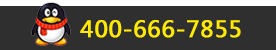
 Sale1
Sale1